Candid Insights
Exploring the latest trends and stories that shape our world.
Vue.js Voodoo: Spelling Magic with Components
Unlock the secrets of Vue.js! Discover how to conjure magic with components and transform your web development skills today!
Unraveling the Mysteries of Vue.js Components: A Beginner's Guide
In the world of modern web development, Vue.js has emerged as a powerful JavaScript framework that simplifies the process of building interactive user interfaces. At the core of Vue.js are components, which are reusable instances that allow developers to create encapsulated parts of a user interface. This modular approach not only enhances code maintainability but also encourages a clean architecture. To get started with Vue.js components, it's essential to understand the anatomy of a component. Each component consists of three main sections: the template, which defines the HTML structure; the script, which houses the JavaScript logic; and the style, which applies CSS to that component. For a detailed overview of components, check out this comprehensive guide on Vue.js Official Documentation.
As beginners navigate through their journey with Vue.js components, they might encounter the concept of props and events. Props allow data to be passed into components, enabling parent-child communication and enhancing the flexibility of components. Furthermore, understanding custom events is crucial for enabling components to communicate back with their parents. This bi-directional data flow is at the heart of dynamic web applications built with Vue.js. For further reading, refer to Vue.js Prop Documentation and Custom Events Documentation to deepen your understanding of component interactions.
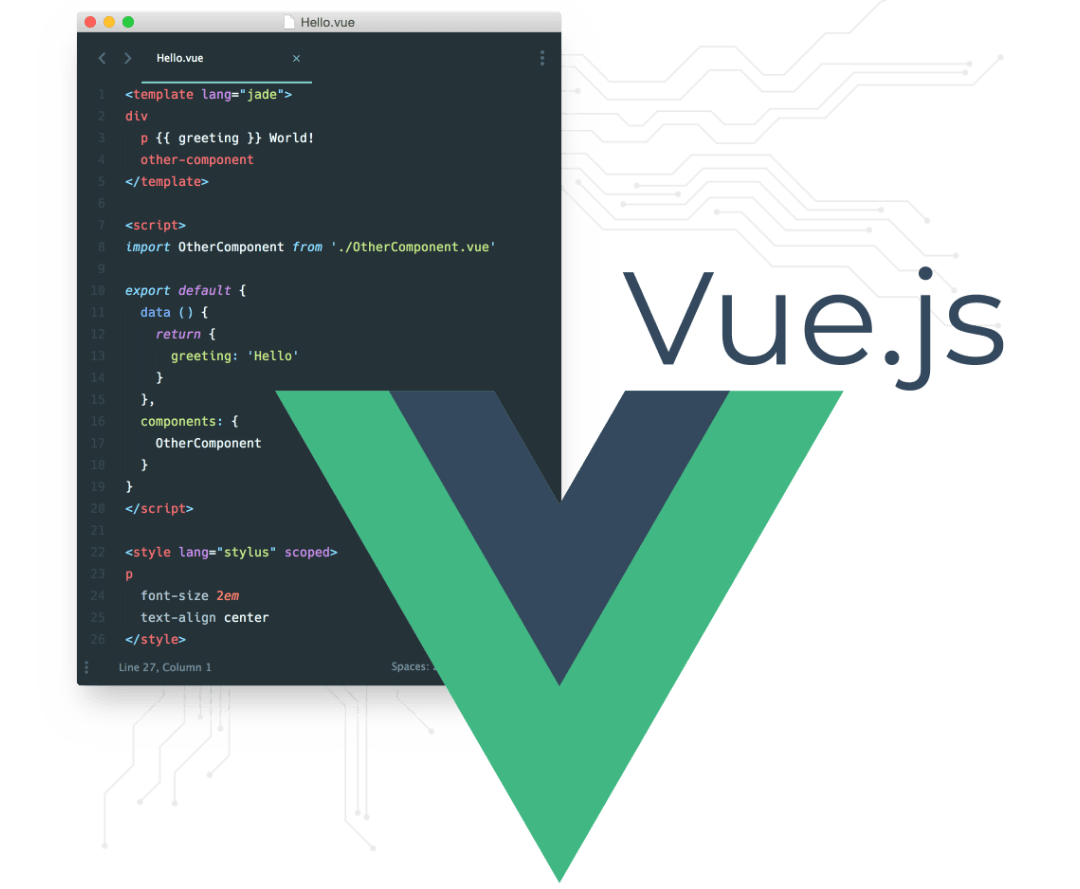
How to Spellbindingly Craft Your First Vue.js Component
Creating your first Vue.js component is an exciting journey into the world of modern web development. To begin, you must first set up your environment by installing Vue.js via a CDN or through a build tool like Vue CLI. Once your setup is complete, you can start crafting components. In Vue.js, components are essentially reusable instances with a name, and they allow you to break down your application into smaller, manageable pieces. Begin by defining a simple component using the Vue.component() method, providing it with a name and a template to render. Simple syntax and flexibility make Vue.js an excellent choice for developers looking to enhance their skill set.
After defining your component, it’s time to refine its interactivity through Vue.js's powerful data-binding system. Establish a data function that returns an object, embodying the properties you want to utilize in your component. For example:
data() { return { message: 'Hello, Vue!' } }
This creates a data property you can reference in your template using {{ message }}. Don’t forget to check out the Vue.js documentation for further insights on crafting components effectively. By implementing these practices, you’ll be well on your way to creating dynamic applications that engage users beautifully!
Common Pitfalls in Vue.js Development: Tips for Avoiding Component Confusion
When working with Vue.js, developers often encounter common pitfalls that can lead to component confusion. One of the primary issues arises from the improper use of component props. Props are essential for passing data between components, but failing to validate or document them can lead to unexpected behaviors and difficulties in maintaining code. To avoid this, always use Vue's built-in prop validation and ensure proper documentation of each prop's type and purpose.
Another significant pitfall is the misuse of event handling in Vue.js. Developers might inadvertently create tightly coupled components by emitting events too indiscriminately. To maintain a clean architecture and reduce component confusion, it's crucial to structure your event handling effectively. Utilize event buses or Vuex for managing state and inter-component communication, which can significantly reduce complexity and improve the maintainability of your application.